TTR 901
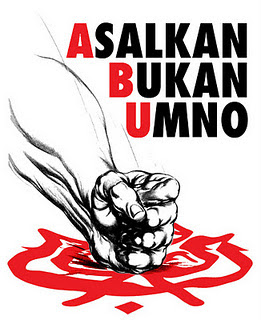
Salam,
gua mmg suka kalau ada perhimpunan2 mcm ni sebab time ni la kita nak ubah corak kerajaan lama dan yg telah kenyang perut memuaskan nafsu sendiri dari memikirkan hakikat sebenar rakyat. apa dorang ingat duit yg dorang makan tu duit dorang ke? kita ni secara lansung atau pun tidak mmg dah banyak menyumbang kepada kerajaan. It's time to change new government. kasi sekali jatuh kerajaan BN, kasi sama kerajaan pembangkang, bukan nak merendahkan sape2 tetapi kita nak tengok sekali BN jatuh berdebop mcm nangka busuk sebab dorang mmg ni dah lama busuk tapi tak reti2 nak jatuh. undi hantu lah, toyol pun pandai undi utk BN. ni yg buat gua tak puas hati. What The Fish !!!! walaupun gua tak xtau apa makna TTR tapi gua rasa mcm Time To Revenge. tak kisah la apa maksudnya tapi gua mmg sokong TTR 901. gua rasa gua nak turun kasi penuh sket kat Jalan Duta pastu boleh bergambar2... kah kah kah... best perr bai....

kepada mmbr gua yg fanatik sampai cakap kalau dihiris tangan menitis darah UMNO... poooodah la lu ... lu kena ketik sket dgn nyamuk pun dah masuk spital inikan lu nak hiris tangan lu... haha.. gua tak salahkan lu nak fanatik tapi lu kena pikirkan faktor2 lain gak. lu kalau berpegang lu punya fanatik sebab lu nak dapat projek atau pangkat dlm UMNO gua rasa lu mmg tak sesuai jadi pemimpin sebab pemimpin UMNO yg ada skang ni mmg mcm lu nak. lu mmg takkan dapat mengubah corak kepimpinan baru.
Virus Has Hidden All Files From Desktop, Start Menu And C Drive
Let's do this first:
Please download Unhide by Grinler from here
Save it to your desktop and double click Unhide.exe to run it
Has that resolved the hidden files issue?
===
Download Combofix from any of the links below, and save it to your desktop.
Link 1
Link 2
Link 3
When saving ComboFix rename it to Crush.exe to prevent it from being blocked by malware.
Refer to this image:
To prevent your anti-virus application interfering with ComboFix we need to disable it. See here for a tutorial regarding how to do so if you are unsure.
http://www.pchelpforum.com/anti-virus/110194-how-disable-your-security-applications.html
Close any open windows and double click ComboFix.exe to run it.
You will see the following image:
http://img.photobucket.com/albums/v706/ried7/NSIS_disclaimer_ENG.png
Click I Agree to start the program.
ComboFix will then extract the necessary files and you will see this:
http://img.photobucket.com/albums/v706/ried7/NSIS_extraction.png
As part of it's process, ComboFix will check to see if the Microsoft Windows Recovery Console is installed. With malware infections being as they are today, it's strongly recommended to have this pre-installed on your machine before doing any malware removal. This will not occur in Windows Vista and 7
It will allow you to boot up into a special recovery/repair mode that will allow us to more easily help you should your computer have a problem after an attempted removal of malware.
If you did not have it installed, you will see the prompt below. Choose YES.
http://img.photobucket.com/albums/v706/ried7/RcAuto1.gif
Follow the prompts to allow ComboFix to download and install the Microsoft Windows Recovery Console, and when prompted, agree to the End-User License Agreement to install the Microsoft Windows Recovery Console.
**Please note: If the Microsoft Windows Recovery Console is already installed, ComboFix will continue it's malware removal procedures.
Once the Microsoft Windows Recovery Console is installed using ComboFix, you should see the following message:
http://img.photobucket.com/albums/v706/ried7/whatnext.png
Click on Yes, to continue scanning for malware.
When finished, it will produce a report for you. Please post the contents of the log (C:\ComboFix.txt).
Leave your computer alone while ComboFix is running. ComboFix will restart your computer if malware is found; allow it to do so.
Note: Please Do NOT mouseclick combofix's window while its running because it may call it to stall.
---------------------------------------------------------------------------------
McAfee
Please open McAfee Security Centre
Under Common Tasks click on Home
Click Computer Files
Click Configure
Make sure the following are disabled by ticking the "Off" button.
Virus protection
Spyware protection
System Guards Protection
Script Scanning Protection (you may have to scroll down to see it)
Next, select never for "When to re-enable real time scanning"
and click OK.
Further info on disabling and re-enabling McAfee from
Answer:
Open the start menu
In XP: go to run, In Vista and 7: just type in the search box
Type services.msc and hit enter
Look for McAfee service. when spotted, right click on it and go to properties.
expand the drop down and instead of automatic or manual choose DISABLE.
Next step is to go again to run and type msconfig
click on STARTUP tab and look for all macfee entries by looking for everything that says: PROGRAM FILES\MACFEE under COMMAND column (that is the path where Macfee installed its executables or dlls that will access certain process). When spotted uncheck them all and when finished click on APPLY first and then on OK
Restart your PC
you are all set now.
How to remove Windows XP genuine notification
I recently again came up with the situation that Windows Genuine Notification popped up because Windows Update again installed it via Automatic Updates. It pops up while a user logs in to windows, displays a message near the system tray and keeps on reminding you in between work that the copy of windows is not genuine. It has been reported since its first release that even genuine users are getting this prompt, so Microsoft has them self release instructions for its removal. When I searched on Google about this issue, I landed up on pages which were providing many methods of its removal including those patching up existing files with their cracked versions which I would highly recommend avoiding them as they might contain malicious code and can be used to get you into more trouble.
I found out this method of removal of Windows Genuine Notification :
- Launch Windows Task Manager.
- End wgatray.exe process in Task Manager.
- Restart Windows XP in Safe Mode.
- Delete WgaTray.exe from C:\Windows\System32.
- Delete WgaTray.exe from C:\Windows\System32\dllcache.
- Launch RegEdit.
- Browse to the following location: HKEY_LOCAL_MACHINE\SOFTWARE\Microsoft\Windows NT\CurrentVersion\Winlogon\Notify
- Delete the folder WgaLogon and all its contents
- Reboot Windows XP.
But the latest version of the WGN tool is a little tricky to handle. It will pop up again as soon as you end it from the task manager and while it is running in the memory, you can’t delete it too.
Here is how I did it :
- Ignore Step #2 of ending wgatray.exe before restarting to Safe Mode as it serves no purpose.
- At Step #4, wait on the deletion confirmation dialog box and then open task manager to end wgatray.exe
- When you are again prompted for a confirmation for terminating the process, align that confirmation box over the delete confirmation box.
- Press Yes on the Task Manager prompt and then quickly press Yes on the deletion confirmation. (You need to repeat this if you miss it)
- If you did it quickly then you will be able to delete the file.
- Step #5 can be missed. I was able to do it without the Step #5.
- Complete Step 6 to 9 as instructed.
After you have followed all the above instructions, then
- Go to Control Panel > Security Center > Automatic Update Settings.
- Select the third option “Notify me but don’t automatically download or install them“.
- Click Ok.
- Now when Windows Updates icon will appear in the system tray (it will take some time), click on the icon and it will display a list of available updates.
- This time unselect the checkbox of Windows Genuine Advantage Notification Tool, and click on Download.
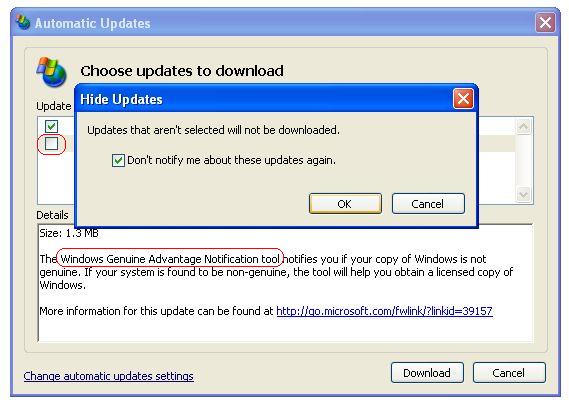
- Select “Don’t notify my about these updates again” so it will ignored every time updates are downloaded.
- From the next time, make sure to check the list of download so that you might not install any new version of this tool.
AUTO SHUTDOWN WINDOWS 7
For this How To, I’m using Windows 7 Release Candidate (RC). Hopefully not too many changes between now and the final version of Windiows 7 changes in regards to running a scheduled task. Below is the first screen shot after I clicked on the Start button and Control Panel. You’ll find the Scheduled Tasks under System and Security.
Click on System and Security and you should see the Administrative Tool selections at the bottom of the control panel window. Click on Schedule Tasks and you’ll be presented with the screen below.
The Task Scheduler is pretty much the same in Windows 7 as Windows Vista. The Task Scheduler can look intimidating but it’s not too bad. Just move forward. We are going to look at one task and not all the extra stuff in Task Scheduler.
In the Actions column on the right, click Create Basic Task…
You’ll see the following window and I’ve already filled in the Name and Description of our task.
In the Actions column on the right, click Create Basic Task…
You’ll see the following window and I’ve already filled in the Name and Description of our task.
Windows 7 Create Basic Task
After clicking Next you’ll see the Task Trigger screen. We want to shut down our Windows 7 computer in the middle of the night, every night so we’ll pick Daily.
Windows 7 Task Trigger
The next screen you’ll see is the Start Date and Time screen.
Windows 7 Daily Task
The following screen is the Action screen. Let’s Start a program.
Windows 7 Task Action
The next screen you’ll see is the Start a Program screen.
Windows 7 Start a Program
And finally the Summary screen.
Windows 7 Task Summary
Let’s take a look at our task in the Active Tasks list.
Windows7 Active Tasks List
Double-click the Task Name if you need to work with the settings.
Here’s the screen when the task fires off and starts to automatically shut down Windows 7. A window pops up telling us that Windows will shut down in less than a minute. You can click on the Close button but that will just close that window and Windows itself will continue to shut down.
Windows 7 Automatic Shutdown
There’s quite a bit of detail with the shutdown.exe command and here is the output when you run the shutdown.exe /? command at the command prompt in Windows 7. It lists the choices of how you want to run the shutdown.exe command.
Windows 7 Task Scheduler Parameters
SAMAN
Salah satu hak yang dijamin oleh Perlembagaan Persekutuan ialah hak rakyat terhadap harta. Ini disebut dalam Perkara 13 Perlembagaan Persekutuan.
Perkara 13 Perlembagaan Persekutuan
Hak terhadap harta.
(a) Tiada seseorang pun boleh dilucutkan hartanya kecuali mengikut undang-undang.
(b) Tiada sesuatu undang-undang pun boleh membuat peruntukan bagi mengambil atau menggunakan harta-harta dengan paksa dengan tiada pampasan yang mencukupi.
Selalunya Perkara 13 ini digunakan di dalam kes pengambilan tanah melalui Akta Pengambilan Tanah 1960. Sebenarnya Perkara 13 ini bukan sahaja melibatkan harta tak alih seperti tanah, tetapi meliputi harta alih seperti kenderaan. Justeru penafian hak memperbaharui cukai jalan dan lesen memandu oleh Jabatan Pengangkutan Jalan (JPJ) juga sebenarnya termasuk di dalam penafian hak rakyat terhadap harta. Alasannya jika seseorang rakyat itu dihalang dari memperbaharui cukai jalan kenderaan mereka yang menyebabkan kenderaan itu tidak boleh digunakan maka rakyat itu telah dinafikan haknya terhadap harta.
Jika seseorang rakyat telah dinafikan hak mereka menggunakan harta (kenderaan) mereka tanpa alasan yang berlandaskan peraturan dan undang-undang maka Perkara 13 (b) menyatakan bahawa pampasan hendaklah diberikan. Ini bermaksud jika JPJ menghalang seseorang memperbaharui cukai jalan yang menyebabkan kenderaan tidak boleh digunakan, maka JPJ hendaklah membayar pampasan kepada pemilik kenderaan tersebut.
Hujah ini adalah bersandarkan keputusan kes Leonard Lim Yaw Chiang lwn Director of Jabatan Pengangkutan Jalan Negeri Sarawak yang telah diputuskan pada tahun 2009. Di dalam kes ini, seorang rakyat bernama Leonard Lim Yaw Chiang telah disenarai hitam dan dihalang oleh JPJ Sarawak dari memperbaharui cukai jalan kereta beliau. Beliau telah memohon kepada Mahkamah Tinggi Kuching untuk memutuskan bahawa tindakan JPJ menyenarai hitam dan menghalang beliau memperbaharui cukai jalan adalah salah. Beliau juga memohon gantirugi daripada JPJ di atas kehilangan penggunaan kereta beliau selama kereta tersebut tidak boleh digunakan kerana tiada cukai jalan.
Mahkamah telah memutuskan bahawa JPJ tidak boleh menyenarai hitam kenderaan di atas suatu kesalahan yang belum dibuktikan di Mahkamah. Tindakan JPJ menyenarai hitam diputuskan telah bertentangan dengan Perkara 13 Perlembagaan. JPJ juga telah diarahkan membayar gantirugi kepada pemohon dalam kes itu kerana kesusahan beliau tidak dapat menggunakan kenderaan sehingga terpaksa menyewa kenderaan lain.
Justeru di sini ingin dimaklumkan kepada pemandu-pemandu dan pemilik-pemilik kenderaan yang dinafikan hak mereka memperbaharui cukai jalan dan lesen memandu, bahawa hak anda dilindungi oleh Perlembagaan. Pihak berkuasa tidak boleh sewenang-wenang menafikan hak anda.
Berbalik kepada tawaran Kerajaan memberikan diskaun pembayaran saman sehingga hari ini 28/2/2011. Ingin dimaklumkan bahawa tindakan ini tetap salah. Isu utamanya ialah bukan jumlah bayaran kompaun atau denda itu RM300 atau RM150 atau pun RM50. Isu utamanya adalah, ADAKAH SESEORANG ITU BENAR-BENAR MELAKUKAN KESALAHAN YANG DIDAKWA SEHINGGA MEREKA WAJIB MEMBAYAR DENDA?
Perlu diambil perhatian bahawa untuk menguatkuasakan sesuatu peraturan dan undang-undang, sesebuah pihak berkuasa hendaklah juga mengikut peraturan dan undang-undang. Saman tidak boleh tertunggak. Jika ada yang tertunggak maka ianya bukan saman. Saman hendaklah dikemukakan di Mahkamah. Orang yang disaman (OKS) hendaklah diserahkan saman dan diperintahkan hadir ke Mahkamah untuk menjawap saman itu. Jika OKS mengaku salah maka mahkamah akan memerintahkan OKS itu membayar denda. Jika denda dibayar maka saman itu selesai dan tidak akan tertunggak. Jika saman diserahkan kepada OKS tetapi OKS tidak hadir ke Mahkamah, maka mahkamah akan keluarkan waran tangkap suapaya OKS hadir mahkamah. Maka proses yang sama akan berlaku iaitu OKS akan ditanya mangakui kesalahan atau meminta bicara. Jika mengaku maka akan diarahkan supaya bayar denda bagi saman itu. Maka selesailah saman itu. Tidak tertunggak. Jika tidak mengaku maka akan dibicarakan. Bergantung kepada keputusan mahkamah, jika dida
pati salah selepas bicara, maka akan diperintahkan untuk bayar denda. Selesai lah saman itu. Jika tidak bersalah maka luput juga samann itu. Tidak tertunggak.
Soalannya kenapa ada saman tertunggak? Jawapannya pertama kerana saman-saman itu tidak pernah dibawa ke Mahkamah. Kedua kerana yang dikatakan saman itu sebenarnya bukan saman tetapi notis sahaja.
Saman Ekor yang dikatakan saman ini sebenarnya bukan saman tetapi sekadar notis kepada pemilik kenderaan meminta maklumat pemandu yang dikatakan memandu melebihi hadlaju. Notis ini juga disertakan tawaran kompaun jika pemilik kenderaan mengaku melakukan kesalahan. Ia dikeluarkan di bawah Seksyen 115 Akta Pengangkutan Jalan 1987 atau dikenalai dengan Notis Pol 170A. Jika pemilik tidak mengaku kesalahan maka kompaun tidak perlu dibayar kerana kompaun itu hanyalah tawaran. Jika pemilik tidak membayar kompaun sepatutnya pemilik disaman supaya hadir ke Mahkamah bagi menjawap tuduhan memandu melebihi hadlaju. Kemudian proses mahkamah yang dijelaskan sebelum ini akan berlaku. Maka saman itu akan selesai dan tidak tertunggak. Masalah timbul apabila pihak berkuasa terus menghukum pemilik supaya membayar kompaun sedangkan kesalahan tidak dibuktikan. Kompaun bukan denda tetapi tawaran. Dendan hanya boleh dikeluarkan dan diarahkan oleh Mahkamah. Bukan Polis dan bukan JPJ. Inilah penyalah
gunaan kuasa dan peraturan oleh pihak berkuasa. Mereka bertindak melebihi kuasa yang diberikan. Mereka bertindak sebagai penghukum sedangkan tugas itu hanya ada pada Mahkamah.
Justeru kepada semua rakyat Malaysia, ketahui hak anda, jangan mudah terpedaya dengan tawaran dan penindasan. Gunakan hak anda... TIADA SIAPA BOLEH MEMAKSA ANDA MEMBAYAR SESUATU YANG ANDA TIDAK LAKUKAN. Anda Mampu Mengubahnya.
Bagaimana JPJ boleh menhalang pembaharuan cukai jalan?
1) Seksyen 17(1)(d) Akta Pengangkutan Jalan 1987 (Pindaan) 2010
JPJ berkuasa menghalang seseorang melakukan apa-apa transaksi termasuk perbaharui cukai jalan tetapi setelah JPJ BERPUASHATI bahawa seseorang ada perkara yang belum selesai dengan JPJ dan Polis.
Bagaimana JPJ hendak BERPUASHATI?
2) Seksyen 17(2) Akta Pengangkutan Jalan 1987 (Pindaan) 2010
JPJ hendaklah memberikan peluang kepada seseorang membuat representasi. Ini bermaksud JPJ hendaklah menjalankan siasatan adakah seseorang itu ada perkara yang belum selesai. Maka semua pihak perlu hadir iaitu pemilik kenderaan, JPJ dan Polis yang mengeluarkan saman. Perlu disiasat adakah saman yang dikatakan ada kepada seseorang itu betul atau tidak. Sudah dibuktikan di mahakamh atau tidak. Jika tidak maka JPJ tidak boleh menyenarai hitam. Inilah maksud BERPUASHATI
3) Seksyen 17(5) Akta Pengangkutan Jalan 1987 (Pindaan) 2010
Jika dihalang daripada perbaharui cukai jalan maka Pengarah JPJ hendaklah maklumkan kepada Ketua Pengarah pengangkutan, di mana Ketua Pengarah hendaklah maklumkan secara bertulis dalam tempoh 14 hari kepada pemilik kenderaan tentang alasan halangan dibuat ke atas pemilik. Adakah notis ini pernah dikeluarkan kepada pemilik?
Jika anda dihalang daripada perbaharui cukai jalan tanpa alasan yang sah anda boleh:
a) Minta alasan bertulis daripada JPJ kenapa anda dihalang.
b) Minta JPJ perbaharui cukai jalan dengan segera jika alasan bertulis itu tidak munasabah dan tidak betul.
c) Jika JPJ enggan mematuhi permintaan anda, anda boleh menyaman/menuntut di Mahkamah untuk gantirugi kehilangan penggunaan kenderaan anda dan kesusahan anda kerana tidak boleh menggunakan kenderaan.
Zulhazmi Shariff ialah Penasihat Undang-Undang Kempen Anti Saman Ekor (KASE)
To unsubscribe from these announcements, login to the forum and uncheck "Receive forum announcements and important notifications by email." in your profile.
You can view the full announcement by following this link:
http://www.gsrforum.net/forum/index.php?topic=18287.0
AZIZI DAN IKAN TAPAH
 Tu dia besaq btoi ikan tapah yg azizi dpt masa banjir kat kampung dia, kedah sana tu. Dia dapat masa pasang jaring terus melekat ikan tu. Kalau ikkut harga market ikan tapah besaq ni mmg mahal gila. mau2 kat RM80 atau lebih sekoq ni ja... Kalau angpa mau boleh la tahan jaring lagi masa banjir kat kampung hangpa tetapi kenalah kat negeri kedah, kot negeri lain ikan tapah ni takdak kat kawasan2 biasa ni.. ikan tapah kan selalu kalau nak pancing mesti kena cari kat dlm sungai belah hulu2 contoh di sungai pahang nun.. jauh o... nak cari tapah kat sungai pahang dlm hutan simpanan kena naik helicopter baru cepat sampai.. nak harap naik bot mmg lambat la... 4~5 jam baru sampai port yg baik. tapi kat sana pun ikan tapah ni perhiliritan memang kawal ikan ni... so kalau takat tangkap pastu nak makan kat situ memang tak jadi masalah tapi kalau nak bawak balik pastu makan memang takkan lepas. Ikan yg terpelihara / terkawal.
Tu dia besaq btoi ikan tapah yg azizi dpt masa banjir kat kampung dia, kedah sana tu. Dia dapat masa pasang jaring terus melekat ikan tu. Kalau ikkut harga market ikan tapah besaq ni mmg mahal gila. mau2 kat RM80 atau lebih sekoq ni ja... Kalau angpa mau boleh la tahan jaring lagi masa banjir kat kampung hangpa tetapi kenalah kat negeri kedah, kot negeri lain ikan tapah ni takdak kat kawasan2 biasa ni.. ikan tapah kan selalu kalau nak pancing mesti kena cari kat dlm sungai belah hulu2 contoh di sungai pahang nun.. jauh o... nak cari tapah kat sungai pahang dlm hutan simpanan kena naik helicopter baru cepat sampai.. nak harap naik bot mmg lambat la... 4~5 jam baru sampai port yg baik. tapi kat sana pun ikan tapah ni perhiliritan memang kawal ikan ni... so kalau takat tangkap pastu nak makan kat situ memang tak jadi masalah tapi kalau nak bawak balik pastu makan memang takkan lepas. Ikan yg terpelihara / terkawal.













